
ERROR CODE
DID THIS SOLVE YOUR PROBLEM?
NO
ERROR CODES
AND SOLUTIONS
FREQUENTLY ASKED
QUESTIONS
DISPLAY
ISSUES
RETURN TO
HOME PAGE
GENERAL
ISSUES
WI-FI AND
CONNECTION ISSUES
SOLUTION
Perform a reset of the circuit breaker:
• Find the circuit breaker connected to the unit
• Disable it
• Wait about 30 seconds
• Reactivate the circuit breaker
E1
POSSIBLE CAUSE
The internal ambient temperature sensor is
disconnected, defective, open, or other.

ERROR CODE
DID THIS SOLVE YOUR PROBLEM?
NO
ERROR CODES
AND SOLUTIONS
FREQUENTLY ASKED
QUESTIONS
DISPLAY
ISSUES
RETURN TO
HOME PAGE
GENERAL
ISSUES
WI-FI AND
CONNECTION ISSUES
SOLUTION
Perform a reset of the circuit breaker:
• Find the circuit breaker connected to the unit
• Disable it
• Wait about 30 seconds
• Reactivate the circuit breaker
POSSIBLE CAUSE
The internal ambient temperature sensor is defective,
has short-circuited, or other.
E2

ERROR CODE
DID THIS SOLVE YOUR PROBLEM?
NO
ERROR CODES
AND SOLUTIONS
FREQUENTLY ASKED
QUESTIONS
DISPLAY
ISSUES
RETURN TO
HOME PAGE
GENERAL
ISSUES
WI-FI AND
CONNECTION ISSUES
SOLUTION
Make sure the cover is properly attached to its case,
and that all wires are correctly connected.
If the problem persists, perform a reset of the circuit breaker:
• Find the circuit breaker connected to the unit
• Disable it
• Wait about 30 seconds
• Reactivate the circuit breaker
POSSIBLE CAUSE
The device’s temperature sensor is incorrectly
connected, the device’s cover is not properly pressed
on, or an internal part is defective.
E15

ERROR CODE
ERROR CODES
AND SOLUTIONS
FREQUENTLY ASKED
QUESTIONS
DISPLAY
ISSUES
RETURN TO
HOME PAGE
GENERAL
ISSUES
WI-FI AND
CONNECTION ISSUES
DID THIS SOLVE YOUR PROBLEM?
SOLUTION
Perform a reset of the circuit breaker:
• Find the circuit breaker connected to the unit
• Disable it
• Wait about 30 seconds
• Reactivate the circuit breaker
NO
POSSIBLE CAUSE
The device perceives a problem with an internal
component.
E16

ERROR CODE
ERROR CODES
AND SOLUTIONS
FREQUENTLY ASKED
QUESTIONS
DISPLAY
ISSUES
RETURN TO
HOME PAGE
GENERAL
ISSUES
WI-FI AND
CONNECTION ISSUES
SOLUTION
Press the reset button on the right side of the
thermostat. If the thermostat indicates a GFCI error
again, perform a reset of the circuit breaker:
• Find the circuit breaker connected to the unit
• Disable it
• Wait about 30 seconds
• Reactivate the circuit breaker
POSSIBLE CAUSE
The self-test of the GFCI
(ground fault circuit interrupter) failed.
E17
DID THIS SOLVE YOUR PROBLEM?
NO

ERROR CODE
DID THIS SOLVE YOUR PROBLEM?
NO
ERROR CODES
AND SOLUTIONS
FREQUENTLY ASKED
QUESTIONS
DISPLAY
ISSUES
RETURN TO
HOME PAGE
GENERAL
ISSUES
WI-FI AND
CONNECTION ISSUES
SOLUTION
Check that no external heat source influences the
temperature of the thermostat. If not, perform a reset
of the circuit breaker:
• Find the circuit breaker connected to the unit
• Disable it
• Wait about 30 seconds
• Reactivate the circuit breaker
POSSIBLE CAUSE
The device perceives a problem with an
internal component.
E18

ERROR CODE
DID THIS SOLVE YOUR PROBLEM?
NO
ERROR CODES
AND SOLUTIONS
FREQUENTLY ASKED
QUESTIONS
DISPLAY
ISSUES
RETURN TO
HOME PAGE
GENERAL
ISSUES
WI-FI AND
CONNECTION ISSUES
SOLUTION 1
Perform a reset of the circuit
breaker:
• Find the circuit breaker
connected to the unit
• Disable it
• Wait about 30 seconds
• Reactivate the circuit breaker
SOLUTION 2
1. If this has not solved the
problem, verify that the
heating cable connected
to the thermostat does not
exceed the maximum load of
15 amps.
2. Verify that no external
heat source influences
the thermostat, and/or the
electrical junction box is large
enough to accommodate all
the wiring.
POSSIBLE CAUSE
The device perceives an abnormally high internal
temperature, higher than the limit allowed by the device.
E19
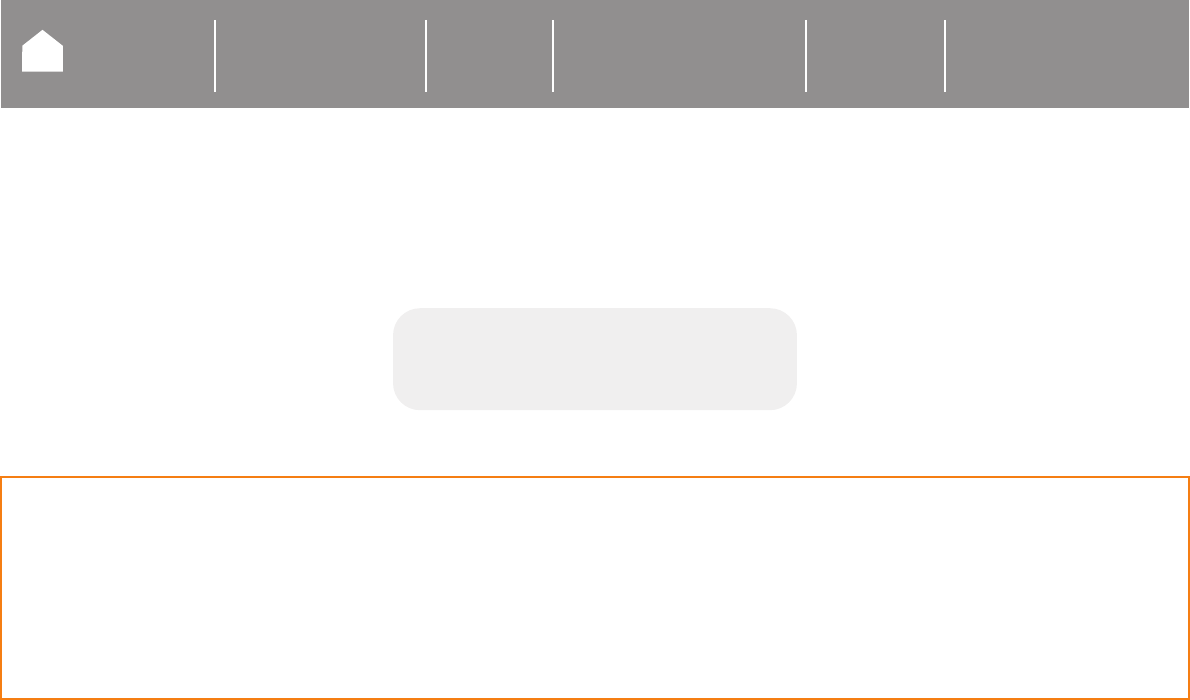
ERROR CODE
ERROR CODES
AND SOLUTIONS
FREQUENTLY ASKED
QUESTIONS
DISPLAY
ISSUES
RETURN TO
HOME PAGE
GENERAL
ISSUES
WI-FI AND
CONNECTION ISSUES
SOLUTION
Please contact the Customer Support Team at
800-472-4588 (US) or 800-667-8746 (Canada).
POSSIBLE CAUSE
There is an error with the thermostat’s TLS certificates.
The device must be replaced.
E25

ERROR CODE
DID THIS SOLVE YOUR PROBLEM?
NO
ERROR CODES
AND SOLUTIONS
FREQUENTLY ASKED
QUESTIONS
DISPLAY
ISSUES
RETURN TO
HOME PAGE
GENERAL
ISSUES
WI-FI AND
CONNECTION ISSUES
SOLUTION
Reset the GFCI by pressing the RESET
button on the side of the device.
POSSIBLE CAUSE
The device detects a short circuit on the load
connection of the relay.
GFCI FAULT
If resetting the GFCI did not eliminate the problem and the GFCI trips again, then this
indicates either the heating cable is short circuited and needs to be investigated for a
possible repair, or the thermostat is defective.

ERROR CODE
DID THIS SOLVE YOUR PROBLEM?
NO
ERROR CODES
AND SOLUTIONS
FREQUENTLY ASKED
QUESTIONS
DISPLAY
ISSUES
RETURN TO
HOME PAGE
GENERAL
ISSUES
WI-FI AND
CONNECTION ISSUES
CHECK FLOOR
SENSOR
SOLUTION 1
Check if the floor temperature
sensor is connected and
properly installed. Refer to
the installation manual for
instructions.
SOLUTION 2
Change the control mode to
“ambient”.
POSSIBLE CAUSE
The thermostat is in “floor” control mode, and no
temperature sensor is connected.

ERROR CODE
DID THIS SOLVE YOUR PROBLEM?
NO
ERROR CODES
AND SOLUTIONS
FREQUENTLY ASKED
QUESTIONS
DISPLAY
ISSUES
RETURN TO
HOME PAGE
GENERAL
ISSUES
WI-FI AND
CONNECTION ISSUES
SOLUTION
Make sure that the heating cables connected to the thermostat
do not exceed the maximum load of 15 amps. Check
that no external source influences the temperature of the
thermostat and/or the electrical junction box is large enough to
accommodate all the wiring.
If this has not solved the problem,
perform a reset of the circuit breaker:
• Find the circuit breaker connected to the unit
• Disable it
• Wait about 30 seconds
• Reactivate the circuit breaker
POSSIBLE CAUSE
The current overload protection of the thermostat is
activated. The connected electrical load is too high.
OL
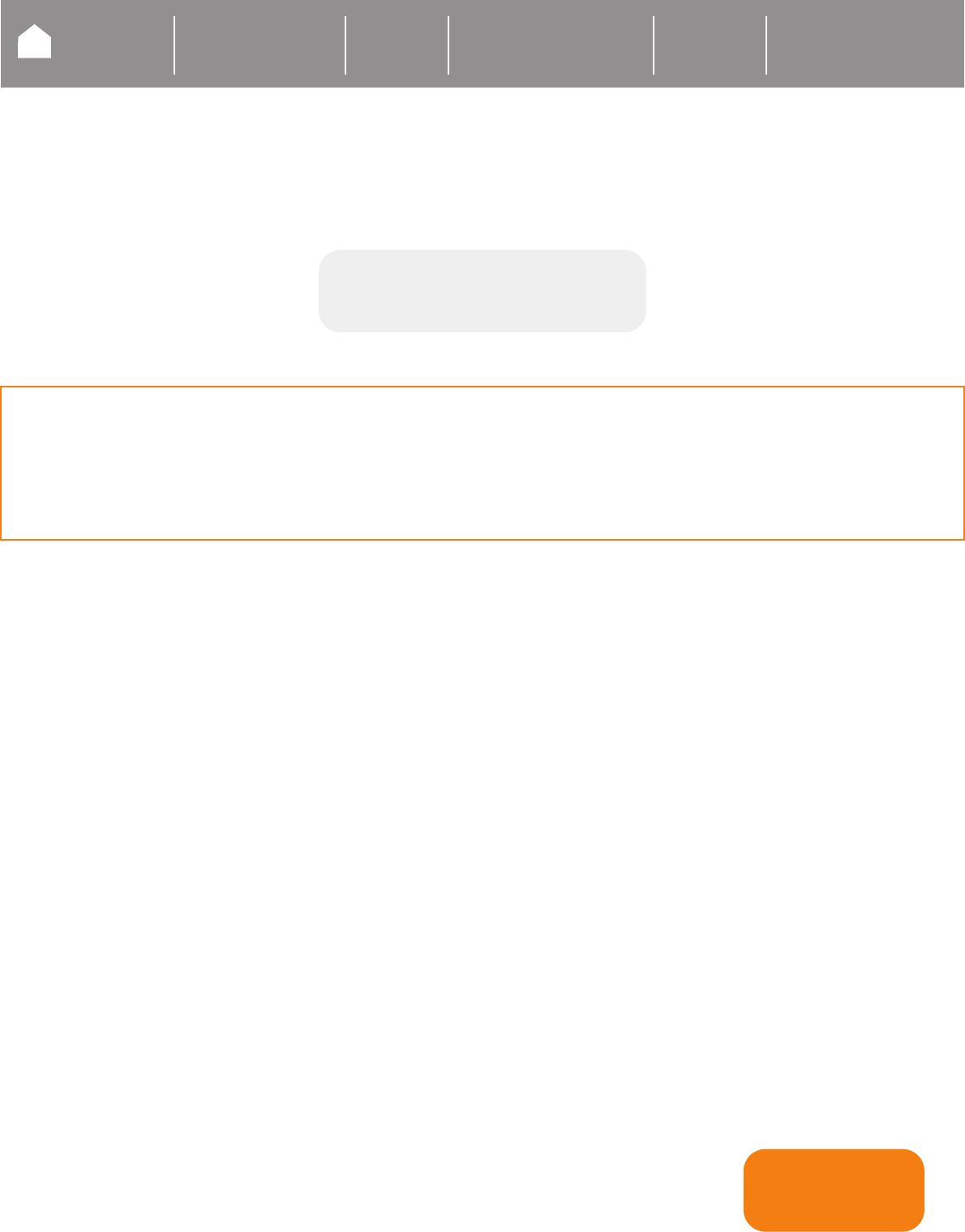
ERROR CODE
DID THIS SOLVE YOUR PROBLEM?
NO
ERROR CODES
AND SOLUTIONS
FREQUENTLY ASKED
QUESTIONS
DISPLAY
ISSUES
RETURN TO
HOME PAGE
GENERAL
ISSUES
WI-FI AND
CONNECTION ISSUES
SOLUTION
If it was above 122°F (50°C), let it cool down for at least
one hour, and perform a reset of the circuit breaker:
• Find the circuit breaker connected to the unit
• Disable it
• Wait about 30 seconds
• Reactivate the circuit breaker
POSSIBLE CAUSE
The ambient temperature exceeds the reading range.
HH

ERROR CODE
DID THIS SOLVE YOUR PROBLEM?
NO
ERROR CODES
AND SOLUTIONS
FREQUENTLY ASKED
QUESTIONS
DISPLAY
ISSUES
RETURN TO
HOME PAGE
GENERAL
ISSUES
WI-FI AND
CONNECTION ISSUES
POSSIBLE CAUSE
The ambient temperature is below the reading range.
LL
SOLUTION
Make sure that the operating temperature of the thermostat
is between 32 °F and 122 °F (0 °C and 50 °C).
Perform a reset of the circuit breaker:
• Find the circuit breaker connected to the unit
• Disable it
• Wait about 30 seconds
• Reactivate the circuit breaker

ERROR CODES
AND SOLUTIONS
FREQUENTLY ASKED
QUESTIONS
DISPLAY
ISSUES
RETURN TO
HOME PAGE
GENERAL
ISSUES
WI-FI AND
CONNECTION ISSUES
THERMOSTAT
SCREEN DISPLAY
ISSUES
The thermostat does not let me change the set point
The screen is blank
The screen display is not responsive
Thermostat’s display is missing segments, or some
segments are more pale
SELECT THE ISSUE THAT YOU ARE
EXPERIENCING

THERMOSTAT SCREEN DISPLAY ISSUE
NO
ERROR CODES
AND SOLUTIONS
FREQUENTLY ASKED
QUESTIONS
DISPLAY
ISSUES
RETURN TO
HOME PAGE
GENERAL
ISSUES
WI-FI AND
CONNECTION ISSUES
DID THIS SOLVE YOUR PROBLEM?
SOLUTION
To remove this function, unlock the thermostat
using the “Unlock” function from the
thermostat’s settings menu of the app.
POSSIBLE CAUSE
The thermostat is locked by the app.
The thermostat does not let
me change the set point

THERMOSTAT SCREEN DISPLAY ISSUE
NO
ERROR CODES
AND SOLUTIONS
FREQUENTLY ASKED
QUESTIONS
DISPLAY
ISSUES
RETURN TO
HOME PAGE
GENERAL
ISSUES
WI-FI AND
CONNECTION ISSUES
DID THIS SOLVE YOUR PROBLEM?
SOLUTION
Possible power failure.
Check that the circuit breaker
connected to the thermostat
and floor warming system is
still on.
POSSIBLE CAUSE
No power to unit.
POSSIBLE CAUSE
Possible faceplate issue.
The screen is blank
SOLUTION
Make sure the cover is
properly attached to its
case, and that all wires are
correctly connected.

THERMOSTAT SCREEN DISPLAY ISSUE
NO
ERROR CODES
AND SOLUTIONS
FREQUENTLY ASKED
QUESTIONS
DISPLAY
ISSUES
RETURN TO
HOME PAGE
GENERAL
ISSUES
WI-FI AND
CONNECTION ISSUES
DID THIS SOLVE YOUR PROBLEM?
SOLUTION
Make sure the cover is properly attached to its
case, and that all wires are correctly connected.
The screen display is
not responsive
POSSIBLE CAUSE
The faceplate is improperly mounted.
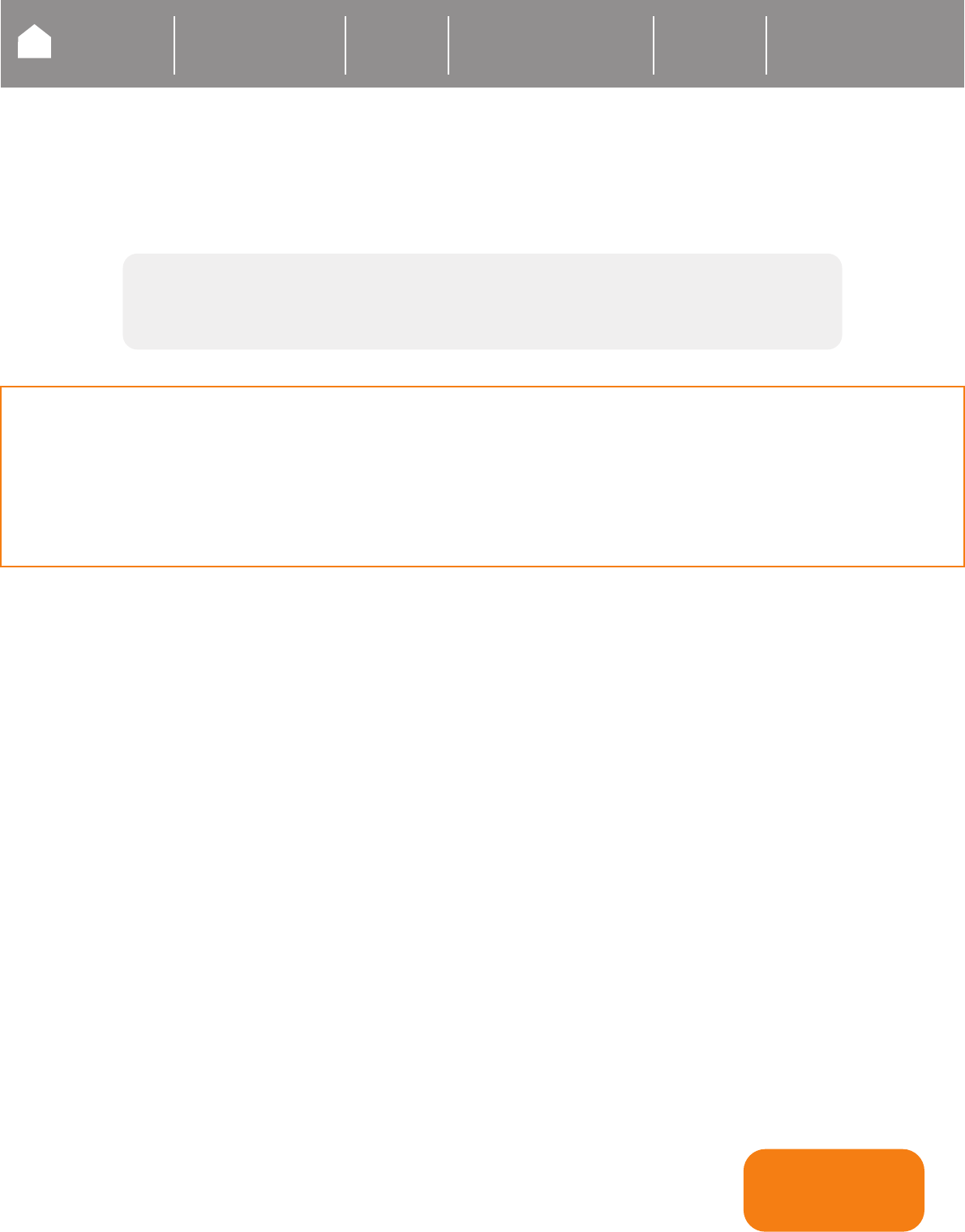
THERMOSTAT SCREEN DISPLAY ISSUE
NO
ERROR CODES
AND SOLUTIONS
FREQUENTLY ASKED
QUESTIONS
DISPLAY
ISSUES
RETURN TO
HOME PAGE
GENERAL
ISSUES
WI-FI AND
CONNECTION ISSUES
DID THIS SOLVE YOUR PROBLEM?
SOLUTION
Please contact the Customer Support Team at
800-472-4588 (US) or 800-667-8746 (Canada).
Thermostat’s display is missing segments,
or some segments are more pale
POSSIBLE CAUSE
There is an issue with the thermostat’s components.

ERROR CODES
AND SOLUTIONS
FREQUENTLY ASKED
QUESTIONS
DISPLAY
ISSUES
RETURN TO
HOME PAGE
GENERAL
ISSUES
WI-FI AND
CONNECTION ISSUES
INTERNET AND WI-FI
C
ONNECTION ISSUES
SELECT THE ISSUE THAT YOU ARE
EXPERIENCING
The thermostat will not connect to the Wi-Fi after the customer changed the network name
or password
Why is my Wi-Fi randomly disconnecting?
I can’t connect to my Wi-Fi network, or the thermostat cannot find my network
My Schluter-DITRA-HEAT-E-RS1 thermostat is connected to my Wi-Fi network, but when
attempting to open the Schluter Smart Thermostat app, I get an error message on the first
page of the screen, or nothing comes up
I cannot see the weather information on the thermostat, but I am connected
to the Wi-Fi
The time shown on my Schluter-DITRA-HEAT-E-RS1 thermostat is incorrect
I do not have access to my Schluter-DITRA-HEAT-E-RS1 thermostat via the Schluter Smart
Thermostat app
I have trouble downloading the Schluter Smart Thermostat app on my iPad
The floor or room temperature information on the Schluter Smart Thermostat app is different
than the one on the thermostat
I do not get any energy use graphs on the Schluter Smart Thermostat app

INTERNET AND WI-FI CONNECTION ISSUE
NO
ERROR CODES
AND SOLUTIONS
FREQUENTLY ASKED
QUESTIONS
DISPLAY
ISSUES
RETURN TO
HOME PAGE
GENERAL
ISSUES
WI-FI AND
CONNECTION ISSUES
DID THIS SOLVE YOUR PROBLEM?
SOLUTION
Open the app and reinstall the thermostat
using the new credentials.
POSSIBLE CAUSE
The thermostat is still trying to connect to the Wi-Fi
network with the old credentials.
The thermostat will not connect to the Wi-Fi
after the customer changed the network name
or password

INTERNET AND WI-FI CONNECTION ISSUE
NO
ERROR CODES
AND SOLUTIONS
FREQUENTLY ASKED
QUESTIONS
DISPLAY
ISSUES
RETURN TO
HOME PAGE
GENERAL
ISSUES
WI-FI AND
CONNECTION ISSUES
DID THIS SOLVE YOUR PROBLEM?
SOLUTION
Change the router for one that can
support more devices.
POSSIBLE CAUSE
The router does not have enough IP addresses for
all the connected devices.
Why is my Wi-Fi randomly disconnecting?

INTERNET AND WI-FI CONNECTION ISSUE
ERROR CODES
AND SOLUTIONS
FREQUENTLY ASKED
QUESTIONS
DISPLAY
ISSUES
RETURN TO
HOME PAGE
GENERAL
ISSUES
WI-FI AND
CONNECTION ISSUES
I can’t connect to my Wi-Fi network, or the
thermostat cannot find my network
POSSIBLE CAUSE
Too many networks appearing in the list while setting it up, or your router
has been set to hide your network.
SOLUTION
Select “Other”, and enter name manually.
POSSIBLE CAUSE
Router does not support the required Wi-Fi specification.
SOLUTION
The thermostat uses the 2.4 GHz Wi-Fi frequency
(Standard IEEE 802.11 b/g/n). Ensure your router supports it.
POSSIBLE CAUSE
Thermostat is too far from router and the Wi-Fi signals are too weak.
SOLUTION
Confirm by trying to connect to Wi-Fi with your smartphone at the
thermostat’s location. If the signals are too weak, change the location of
your Wi-Fi router, or install a Wi-Fi repeater at a location between the router
and the thermostat, or it may be that the router has a problem.

ERROR CODES
AND SOLUTIONS
FREQUENTLY ASKED
QUESTIONS
DISPLAY
ISSUES
RETURN TO
HOME PAGE
GENERAL
ISSUES
WI-FI AND
CONNECTION ISSUES
POSSIBLE CAUSE
Your Wi-Fi router has insufficient security.
SOLUTION
Wi-Fi routers utilize two main types of protective encryption: WEP and
WPA. WEP is the original form of encryption, and it offers very little
security. Hackers can very easily break into your wireless network if your
router is set up for WEP encryption. WEP encryption was replaced with
WPA encryption in 1999 and WPA2 in 2006. WPA is a security protocol
that makes it much more difficult to break into networks. For optimum
security and for protecting your network, your Schluter-DITRA-HEAT-E-
RS1 thermostat currently supports WPA and WPA2 encryption only. If
your router was manufactured after 2003, you should be able to change
the setting from WEP to WPA by following the guide in the link: (http://
www.tech-faq.com/how-to-change-wep-to-wpa.html). Your Schluter-
DITRA-HEAT-E-RS1 thermostat can still control your floor heating system
without wireless network connection. As the best course of action, it is
recommended that you upgrade your security settings to properly protect
your network from hackers.
POSSIBLE CAUSE
Good signal but can’t connect due to too many devices connected to
the Internet by the router.
SOLUTION
The problem might be with your router (even if your other wireless
devices are still connected). A simple restart of the router will usually
resolve such problems. While most routers simply have to be unplugged
and then plugged back into their power source to restart them, you
should refer to your router’s documentation for specific instructions.

ERROR CODES
AND SOLUTIONS
FREQUENTLY ASKED
QUESTIONS
DISPLAY
ISSUES
RETURN TO
HOME PAGE
GENERAL
ISSUES
WI-FI AND
CONNECTION ISSUES
POSSIBLE CAUSE
Invalid Wi-Fi password.
SOLUTION
The thermostat will display “Incorrect Password”; retry with the right
password.
POSSIBLE CAUSE
Wi-Fi router requires a restart or reboot.
SOLUTION
Contact your ISP or the router manufacturer website for downloads and
for instructions on how to update the firmware.
POSSIBLE CAUSE
Wi-Fi router firmware needs to be updated.
SOLUTION
Contact your ISP or the router manufacturer website for downloads and
for instructions on how to update the firmware.
POSSIBLE CAUSE
Other devices are interfering with the wireless signal.
SOLUTION
Try turning off other wireless devices (Bluetooth, Wi-Fi, wireless
phones/cameras) that may cause interference, then test the
Schluter-DITRA-HEAT-E-RS1 thermostat’s network connection.

ERROR CODES
AND SOLUTIONS
FREQUENTLY ASKED
QUESTIONS
DISPLAY
ISSUES
RETURN TO
HOME PAGE
GENERAL
ISSUES
WI-FI AND
CONNECTION ISSUES
POSSIBLE CAUSE
Your DITRA-HEAT-E-RS1 thermostat needs a reset with the router.
SOLUTION
Reset your Schluter-DITRA-HEAT-E-RS1 thermostat by pressing both
arrows simultaneously on the thermostat and re-connect it to the
app on your smartphone. Make sure beforehand that your phone is
connected to your router Wi-Fi.
POSSIBLE CAUSE
The thermostat is ‘Offline’.
SOLUTION
The Schluter-DITRA-HEAT-E-RS1 thermostat server may be offline for
service, or there may be a poor internet connection. Re-try registering the
thermostat at a later time.
POSSIBLE CAUSE
Thermostat is not in access point.
SOLUTION
Press the two arrows on the thermostat to put it in access point; the word
“Connecting” will be displayed and the Wi-Fi logo will be animated.
Did this solve your problem?
NO

INTERNET AND WI-FI CONNECTION ISSUE
NO
ERROR CODES
AND SOLUTIONS
FREQUENTLY ASKED
QUESTIONS
DISPLAY
ISSUES
RETURN TO
HOME PAGE
GENERAL
ISSUES
WI-FI AND
CONNECTION ISSUES
DID THIS SOLVE YOUR PROBLEM?
POSSIBLE CAUSE
The Schluter-DITRA-HEAT-E-RS1 thermostat server may be offline
for service, or there may be a poor internet connection.
SOLUTION
Re-try at a later time.
POSSIBLE CAUSE
Your smartphone may not be connected to the local Wi-Fi network or
on the Internet wireless network from the mobile phone company.
SOLUTION
Connect your smartphone to the local Wi-Fi network, or on the
Internet wireless network of the mobile phone company.
My Schluter-DITRA-HEAT-E-RS1 thermostat is
connected to my Wi-Fi network, but when attempting
to open the Schluter Smart Thermostat, I get an error
message on the first page of the screen, or nothing
comes up

INTERNET AND WI-FI CONNECTION ISSUE
NO
ERROR CODES
AND SOLUTIONS
FREQUENTLY ASKED
QUESTIONS
DISPLAY
ISSUES
RETURN TO
HOME PAGE
GENERAL
ISSUES
WI-FI AND
CONNECTION ISSUES
DID THIS SOLVE YOUR PROBLEM?
I cannot see the weather information on the
thermostat, but I am connected to the Wi-Fi
SOLUTION
At the “My Home” menu, click the house icon to access the
different locations you may have. Long press the appropriate
location to access its settings. Press the menu icon at the
bottom right corner of the screen. Edit or add the zip/postal
code for your location. If your zip/postal code was correct, the
server may be down, so retry at a later time.
POSSIBLE CAUSE
Your zip/postal code is missing in the Schluter Smart Thermostat
app, or the Schluter-DITRA-HEAT-E-RS1 thermostat server may
be offline for service, or there may be a poor internet connection.

INTERNET AND WI-FI CONNECTION ISSUE
ERROR CODES
AND SOLUTIONS
FREQUENTLY ASKED
QUESTIONS
DISPLAY
ISSUES
RETURN TO
HOME PAGE
GENERAL
ISSUES
WI-FI AND
CONNECTION ISSUES
DID THIS SOLVE YOUR PROBLEM?
NO
The time shown on my Schluter-DITRA-HEAT-E-RS1
thermostat is incorrect
SOLUTION
At the “My Home” menu, click the house icon to access the different
locations you may have. Long press the appropriate location to access
its settings. Press the menu icon at the bottom right corner of the
screen. Edit or add the zip/postal code for your location.
POSSIBLE CAUSE
Wrong or missing zip/postal code.

INTERNET AND WI-FI CONNECTION ISSUE
ERROR CODES
AND SOLUTIONS
FREQUENTLY ASKED
QUESTIONS
DISPLAY
ISSUES
RETURN TO
HOME PAGE
GENERAL
ISSUES
WI-FI AND
CONNECTION ISSUES
DID THIS SOLVE YOUR PROBLEM?
I do not have access to my Schluter-DITRA-HEAT-E-RS1
thermostat via the Schluter Smart Thermostat app
POSSIBLE CAUSE
Thermostat is disconnected from the Internet.
SOLUTION
Verify your Wi-Fi router to make sure it is functioning properly.
POSSIBLE CAUSE
Not connected to the local Wi-Fi network, or to the Internet wireless
network from mobile phone company.
SOLUTION
Connect to local Wi-Fi network or to Internet wireless network from mobile
phone company or move to a different location to obtain a better signal.
POSSIBLE CAUSE
Wrong app was installed.
SOLUTION
Make sure you have downloaded the Schluter Smart Thermostat app.
NO

INTERNET AND WI-FI CONNECTION ISSUE
NO
ERROR CODES
AND SOLUTIONS
FREQUENTLY ASKED
QUESTIONS
DISPLAY
ISSUES
RETURN TO
HOME PAGE
GENERAL
ISSUES
WI-FI AND
CONNECTION ISSUES
DID THIS SOLVE YOUR PROBLEM?
I have trouble downloading the Schluter Smart
Thermostat app on my iPad
SOLUTION
The app will function on an iPad, but the view may be
limited to an iPhone screen size.
POSSIBLE CAUSE
The Schluter Smart Thermostat app on App Store is for iPhones.

INTERNET AND WI-FI CONNECTION ISSUE
NO
ERROR CODES
AND SOLUTIONS
FREQUENTLY ASKED
QUESTIONS
DISPLAY
ISSUES
RETURN TO
HOME PAGE
GENERAL
ISSUES
WI-FI AND
CONNECTION ISSUES
DID THIS SOLVE YOUR PROBLEM?
The floor or room temperature information on the
Schluter Smart Thermostat app or the website is
different than the one on the thermostat
SOLUTION
Any change done goes through the Schluter server, which
then communicates the new data to the other devices. These
events may take different time delays depending on all the
Internet systems and devices within the chain.
POSSIBLE CAUSE
System delay.

INTERNET AND WI-FI CONNECTION ISSUE
NO
ERROR CODES
AND SOLUTIONS
FREQUENTLY ASKED
QUESTIONS
DISPLAY
ISSUES
RETURN TO
HOME PAGE
GENERAL
ISSUES
WI-FI AND
CONNECTION ISSUES
DID THIS SOLVE YOUR PROBLEM?
I do not get any energy use graphs
on the phone app
POSSIBLE CAUSE
The load has not been set correctly during initial set up and installation of the thermostat.
SOLUTION
You must wait at least 48 hours in order to obtain enough data to create a graph. If no graph
is visible after this time, delete the thermostat and add it again using the app. If this does not
work, add the total wattage of all heating cables connected to the thermostat to “Aux. Load
Connected” in the “Advanced” section of the “Settings” menu. If you also have one or more
power modules connected to the thermostat, include also the total wattages of the heating
cables connected to the power module(s).
POSSIBLE CAUSE
The energy tariff has not been set in the app.
SOLUTION
To set or change the energy tariff, press the “Home” icon, or the name given of the
location in question at the home page. Press the menu symbol at the bottom right
of the screen, and select “Edit a Location”. Press the appropriate location icon
and set the “kWh costs in cents” energy tariff.

ERROR CODES
AND SOLUTIONS
FREQUENTLY ASKED
QUESTIONS
DISPLAY
ISSUES
RETURN TO
HOME PAGE
GENERAL
ISSUES
WI-FI AND
CONNECTION ISSUES
GENERAL ISSUES
When I switch to either “Control Mode” or “Max. Floor Temperature” on the
thermostat, I do not see this change reflected in the APP
Why is the “Away” set point activated on the thermostat with an airplane icon
when the APP home page shows “Home” and I have not left home nor set the
thermostat to “Away”?
Why doesn’t the “Floor Temp. offset” seem to work properly?
The floor is not heating even if the setpoint is above the temperature read
Temperature read by the sensor isn’t accurate
The time and weather are not accurate or not present
My power module connected to my thermostat doesn’t switch off when the
thermostat does
The thermostat is heating outside of the programmed schedule
The thermostat is heating above/below the target floor temperature
The display temperature on the thermostat does not match the measured
floor or ambient room temperature
SELECT THE ISSUE THAT YOU ARE
EXPERIENCING

ERROR CODES
AND SOLUTIONS
FREQUENTLY ASKED
QUESTIONS
DISPLAY
ISSUES
RETURN TO
HOME PAGE
GENERAL
ISSUES
WI-FI AND
CONNECTION ISSUES
The floor is not heating even if the setpoint is above the
temperature read
POSSIBLE CAUSE
The the maximum floor or the maximum ambient temperature has
been reached. The word “Limit” will be on the thermostat’s display.
SOLUTION
The thermostat will call for heat again once the temperature is not at
its limit. Remove the maximum limits if they are not wanted.
POSSIBLE CAUSE
The thermostat is not sending power to the load.
SOLUTION
Please contact the Customer Support Team at 800-472-4588 (US)
or 800-667-8746 (Canada).
POSSIBLE CAUSE
A GFCI fault has been triggered.
SOLUTION
Reset the thermostat’s GFCI. If it triggers again, contact an electrician
to have your installation verified.
POSSIBLE CAUSE
The floor heating system is defective.
SOLUTION
Contact an electrician to have your installation verified.
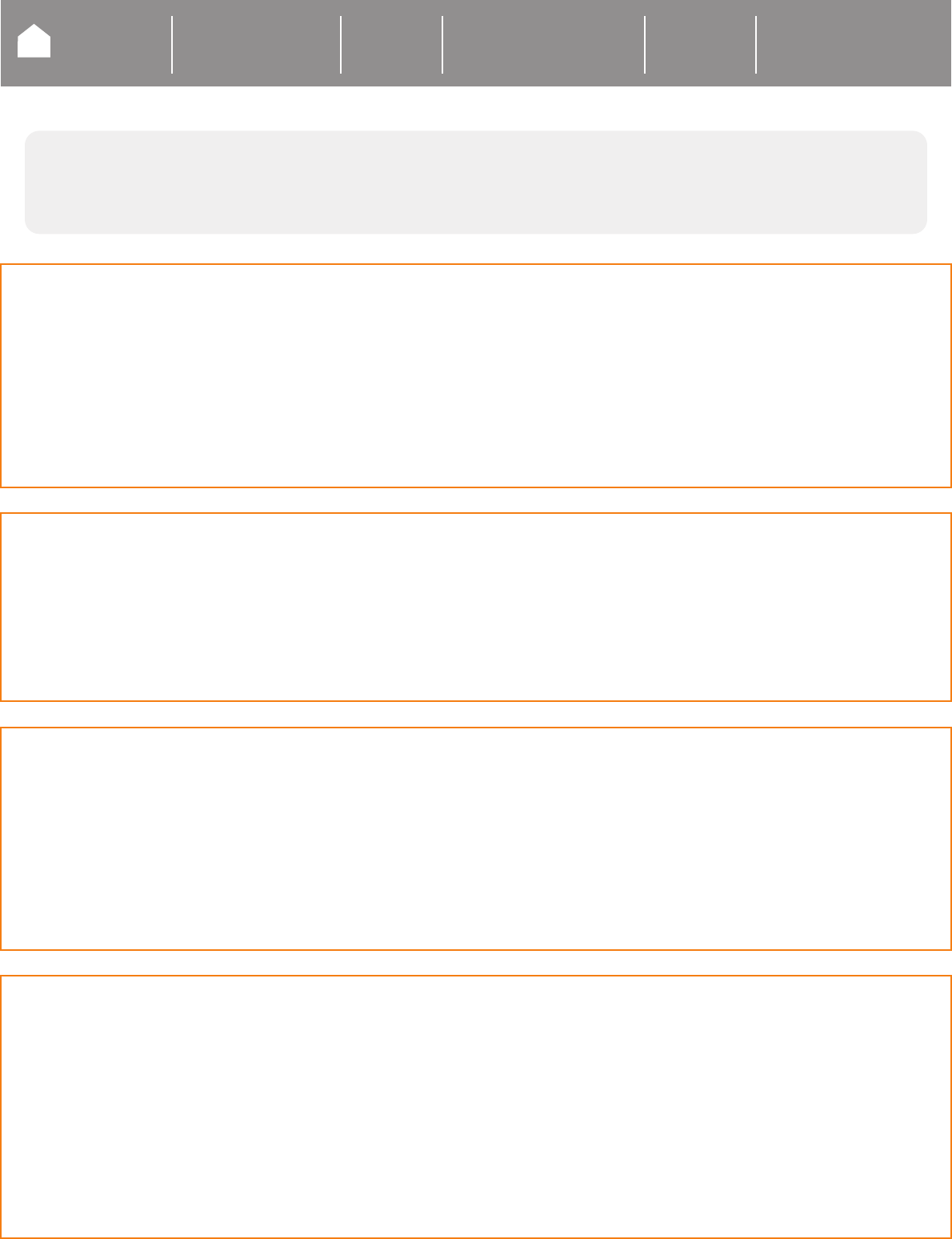
ERROR CODES
AND SOLUTIONS
FREQUENTLY ASKED
QUESTIONS
DISPLAY
ISSUES
RETURN TO
HOME PAGE
GENERAL
ISSUES
WI-FI AND
CONNECTION ISSUES
Temperature read by the sensor isn’t accurate
POSSIBLE CAUSE
The resistance value selected for the sensor in the thermostat’s
settings is not the right one.
SOLUTION
Select the right resistance value (10K or 12K).
POSSIBLE CAUSE
The sensor is too close or too far from the heating cables.
SOLUTION
Adjust the sensor’s temperature offset.
POSSIBLE CAUSE
The sensor’s temperature offset is not properly adjusted.
SOLUTION
Verify the value entered as an offset. Set to 0 degrees if no offset is
required.
POSSIBLE CAUSE
The sensor is defective.
SOLUTION
If a 2nd sensor was added upon installation, switch the connection
to that of the 2nd sensor. If not, switch to ambient control mode and
remove floor temperature limits.

ERROR CODES
AND SOLUTIONS
FREQUENTLY ASKED
QUESTIONS
DISPLAY
ISSUES
RETURN TO
HOME PAGE
GENERAL
ISSUES
WI-FI AND
CONNECTION ISSUES
The time and weather are not accurate or not present
POSSIBLE CAUSE
The thermostat has not been connected to the app.
SOLUTION
Connect the thermostat to the app.
POSSIBLE CAUSE
The postal/Zip code in the app isn’t the right one.
SOLUTION
Verify the postal/Zip code and update it if needed.

ERROR CODES
AND SOLUTIONS
FREQUENTLY ASKED
QUESTIONS
DISPLAY
ISSUES
RETURN TO
HOME PAGE
GENERAL
ISSUES
WI-FI AND
CONNECTION ISSUES
When I switch to either “Control Mode” or “Max. Floor
Temperature” on the thermostat, I do not see this change
reflected in the APP
SOLUTION
Go back to the thermostat main page or to “Home” to reinitialize the app
and update the settings and the proper settings will be updated.
POSSIBLE CAUSE
These changes require a reinitialization of the app.
Why doesn’t the “Floor Temp. offset” seem to work
properly?
SOLUTION
The offset is applied gradually over time to prevent a
sudden or abrupt change in temperature.
POSSIBLE CAUSE
The offset is applied gradually over time.

ERROR CODES
AND SOLUTIONS
FREQUENTLY ASKED
QUESTIONS
DISPLAY
ISSUES
RETURN TO
HOME PAGE
GENERAL
ISSUES
WI-FI AND
CONNECTION ISSUES
Why is the “Away” set point activated on the
thermostat with an airplane icon when the APP home
page shows “Home” and I have not left home nor set
the thermostat to “Away”?
SOLUTION
Contact the person who may have activated the “Away” mode and/or to
de-activate the “Away” mode, select “Away” mode on your smart phone
and immediately select “Home” mode. This will bring back the original
set point and mode to all thermostats.
POSSIBLE CAUSE
The main user of the account, or one of the sub-users has activated the
“Away” mode, which sets the thermostat set point(s) to the away set point.
My power module connected to my thermostat doesn’t
switch off when the thermostat does
SOLUTION
If the thermostat was able to switch ON the power module, and now it is
not able to switch it OFF, the thermostat may need to be replaced.
Please contact the Customer Support Team at 800-472-4588 (US) or
800-667-8746 (Canada).
POSSIBLE CAUSE
Faulty thermostat.

ERROR CODES
AND SOLUTIONS
FREQUENTLY ASKED
QUESTIONS
DISPLAY
ISSUES
RETURN TO
HOME PAGE
GENERAL
ISSUES
WI-FI AND
CONNECTION ISSUES
The thermostat is heating outside of the programmed
schedule
POSSIBLE CAUSE
The thermostat has not been set
to “Automatic”.
SOLUTION
Set the thermostat to
“Automatic”.
PAUSIBLE CAUSE
Someone has manually changed
the setpoint on the thermostat.
SOLUTION
The app should display the mode
as “Auto Bypass”. When the next
programmed period begins, the
manual setpoint will be overridden.
The user can cancel the bypass
by putting the thermostat back in
“Automatic” mode.
The thermostat is heating above/below the target floor
temperature
SOLUTION
It will take 3-5 days of uninterrupted heating/cooling for the thermostat
to learn the floor’s heating/cooling characteristics. If the system is not
performing as desired after several days, please contact the Customer
Support Team at 800-472-4588 (US) or 800-667-8746 (Canada).
POSSIBLE CAUSE
Thermostat has been recently installed and not enough time has passed
for the thermostat to learn the floor’s heating/cooling characteristics.

ERROR CODES
AND SOLUTIONS
FREQUENTLY ASKED
QUESTIONS
DISPLAY
ISSUES
RETURN TO
HOME PAGE
GENERAL
ISSUES
WI-FI AND
CONNECTION ISSUES
The display temperature on the thermostat does
not match the measured floor or ambient room
temperature
POSSIBLE CAUSE
In the case of the floor temperature control, there are two possibilities:
1) The instrument used to make the measurement may not be accurate.
Non-contact infrared temperature measuring instruments are generally
not accurate for this type of measurement, as they require special
adjustments to make them accurate.
2) The floor temperature sensor may be located too close to the heating
cable, or too far from it, relative to the general cable spacing in the
room.
SOLUTION
To troubleshoot the floor:
Either use a (1) non-contact infrared instrument which has been adjusted
and calibrated for the application or (2) use a calibrated instrument which
uses a small contact sensor and tape the sensor to the floor in between
cable runs to obtain a new temperature measurement. If it is determined
through this testing that the installed sensor under the floor covering is
indeed too close or too far from the heating cable, use the “OFFSET”
feature in the app to adjust the temperature indication.

ERROR CODES
AND SOLUTIONS
FREQUENTLY ASKED
QUESTIONS
DISPLAY
ISSUES
RETURN TO
HOME PAGE
GENERAL
ISSUES
WI-FI AND
CONNECTION ISSUES
SOLUTION
Relocate the thermostat to a different location or use the “OFFSET”
feature in the app to adjust the ambient temperature indication.
If the solutions listed do not resolve the issue, please contact the
Customer Support Team at 800-472-4588 (US) or
800-667-8746 (Canada).
POSSIBLE CAUSE
In the case of the ambient temperature control, it could be that the
thermostat is located where the sun is shining on it for long periods, or
where the wall is poorly insulated and cold relative to the other walls.

ERROR CODES
AND SOLUTIONS
FREQUENTLY ASKED
QUESTIONS
DISPLAY
ISSUES
RETURN TO
HOME PAGE
GENERAL
ISSUES
WI-FI AND
CONNECTION ISSUES
Q: Can different users of the Schluter Smart Thermostat app control
separate thermostats?
A: Yes, individual accounts (unique email address and password) can be
created to control either specific or all thermostats.
Q: How do I protect my laminate / LVT / SPC flooring or similar for a
maximum floor temperature of 82°F (28°C)?
A: In the “Advanced” settings, when in “Floor” control mode or in
“Ambient” control mode, set “Max. Floor Temperature” to 82°F (28°C)
and “Laminate flooring” will be indicated.
Q: Can the Schluter-DITRA-HEAT-E-RS1 thermostat be installed to
replace an existing Schluter thermostat?
A: Yes, the thermostat can be used with any electric radiant floor
heating system. Consult with a local electrician to ensure electrical
specifications are met. There is no additional hardware required than
a Wi-Fi signal and a router with good connectivity. The same line and
load principles exist.
Q: Where can I purchase the Schluter-DITRA-HEAT-E-RS1
thermostat?
A: Check with your local dealer or select “Where to Buy” at the top of this
screen for local points of purchase.
Q: How do I suspend my programmed schedule for a period of time?
A: Press the appropriate arrow on the thermostat to adjust the
temperature, or use the Schluter Smart Thermostat app and select
“Manual” to adjust it. Whenever you wish to go back to the automatic
program, select “Automatic” on the app.

ERROR CODES
AND SOLUTIONS
FREQUENTLY ASKED
QUESTIONS
DISPLAY
ISSUES
RETURN TO
HOME PAGE
GENERAL
ISSUES
WI-FI AND
CONNECTION ISSUES
Q: What happens if there is a power outage?
A: Once the power is restored, the thermostat will return to the previously
scheduled settings, or to the manual set point before the outage.
Q: Can I lock my thermostat so that no one can change the
settings?
A: Yes, using the “Lock” function in the Schluter Smart Thermostat app
menu for the particular thermostat.
Q: The under-floor heating cable has a ground wire, however, the
thermostat has no terminal for ground. What do I do with the
ground wire?
A: Hook it up to the ground screw within the junction box.
Q: How do I connect an expansion unit/power module to the
thermostat? What is the maximum length of signal cable between
a power module and the thermostat?
A: Connect the thermostat AUX 1 & 2 ports to the power module AUX
IN ports. The maximum length is 80 feet (25 meters) , and with 20
AWG conductors (recommended). See the installation guide for further
details.
Q: Can I override the automatic time setting feature and manually
set my clock?
A: No, the time setting and the weather information are automatically tied
according to the zip/postal code entered for the thermostat’s home
location.

ERROR CODES
AND SOLUTIONS
FREQUENTLY ASKED
QUESTIONS
DISPLAY
ISSUES
RETURN TO
HOME PAGE
GENERAL
ISSUES
WI-FI AND
CONNECTION ISSUES
Q: Can I adjust the brightness of the thermostat display?
A: No, the display brightness is automatically adjusted according to the
light in the room.
Q: How do I set the load on the thermostat?
A: The load is the total amount of watts from all the heating cables
connected directly to the thermostat. It is automatically measured
by the thermostat. If the installation consists of expansion unit(s)/
power module(s), enter the auxiliary load manually. Both loads will be
considered in the calculations of total energy consumption and cost.
Q: Is the Schluter-DITRA-HEAT-E-RS1 thermostat compatible with
both iOS and Android apps?
A: Yes, download the Schluter Smart Thermostat app from Google Play
or the App Store. With the connected app, you will be able to control
your Schluter-DITRA-HEAT-E-RS1 thermostat remotely from any
location.
Q: Can I access my DITRA-HEAT Smart thermostat using the Web?
A: No, the Schluter Smart Thermostat app is only accessible via mobile
devices.
Q: How do I connect to the Wi-Fi and setup?
A: An internet connection is required. Download the Schluter Smart
Thermostat app and follow the installation wizard.
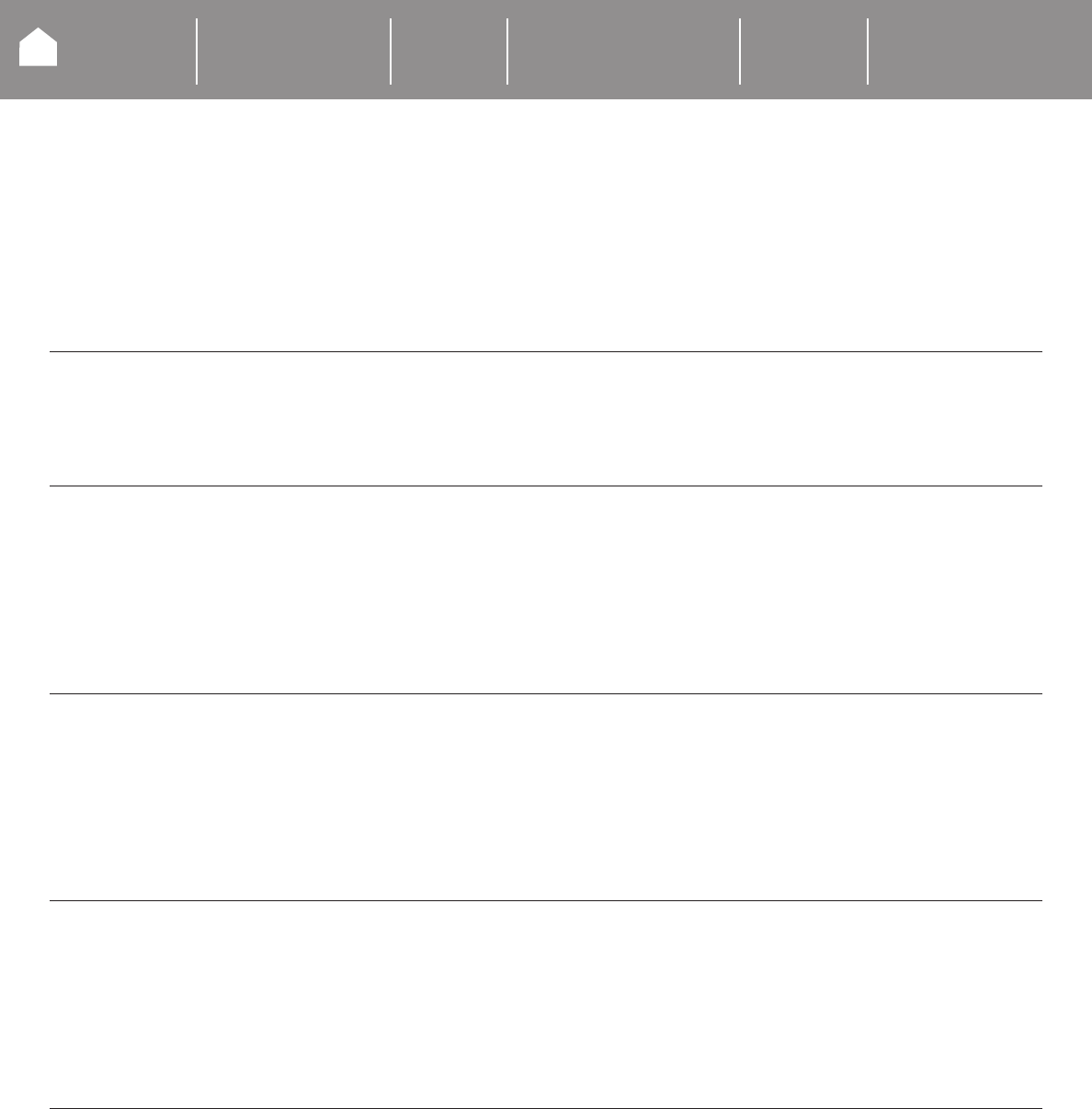
ERROR CODES
AND SOLUTIONS
FREQUENTLY ASKED
QUESTIONS
DISPLAY
ISSUES
RETURN TO
HOME PAGE
GENERAL
ISSUES
WI-FI AND
CONNECTION ISSUES
Q: How do I update my email address in the Schluter Smart
Thermostat app? What if I have forgotten my password?
A: Enter the new email in the “Account Settings”. For a forgotten
password, click “Forgot Password” at the Log In screen. Enter your
email to access a new password.
Q: Can my thermostat obtain software updates?
A: Yes, updates are automatic via the internet connection.
Q: How do I connect multiple thermostats to one account?
A: Just go to “Add Device” in the menu of the Schluter Smart Thermostat
app, and they will automatically be added to your account, if they all
been entered with the same email address.
Q: How do I give another user access to my Schluter-DITRA-HEAT-
E-RS1 thermostat via the Schluter Smart Thermostat app?
A: You can provide the same email address and password to additional
users.
Q: I no longer want to use the Wi-Fi connectivity of my Schluter-
DITRA-HEAT-E-RS1 thermostat. How do I turn off this feature?
A: Simultaneously press the two arrows on the thermostat, or by
selecting “Delete my account” in the menu for “Account Settings”
Q: How do I unregister my thermostat from a previous account?
A: By selecting “Delete my account” in the menu for “Account Settings”.

ERROR CODES
AND SOLUTIONS
FREQUENTLY ASKED
QUESTIONS
DISPLAY
ISSUES
RETURN TO
HOME PAGE
GENERAL
ISSUES
WI-FI AND
CONNECTION ISSUES
Q: Why doesn’t the “Floor Temp. Offset” seem to work properly?
A: It’s working! The offset is applied gradually over time to prevent a
sudden or abrupt change in temperature.
Q: Can Geofencing be activated for more than one mobile device, or
be transferred to another mobile device?
A: Geofencing is set to the first mobile device which activates it.
Geofencing for multi-user is under development and not available at
the moment. It can be transferred from one mobile device to another,
by selecting “Change device” from the menu.
Q: I have a commercial property. Can the Schluter Smart Thermostat
app work with my BAS (Building Automation Software)?
A: Possibly. Please contact our Customer Support team to discuss your
application.
Q: Can I access my DITRA-HEAT Smart thermostat using the Web?
A: No, the Schluter Smart Thermostat app is only accessible via mobile
devices.
Q: What software versions of iOS and Android does the Schluter
Smart Thermostat app support?
A: The Schluter Smart Thermostat app supports iOS 10 or later, and
Android 6 or later.
Q: The under floor heating cable has a ground wire, however the
thermostat has no terminal for ground. What shall I do with the
ground wire?
A: Hook it up to ground screw within the junction box.
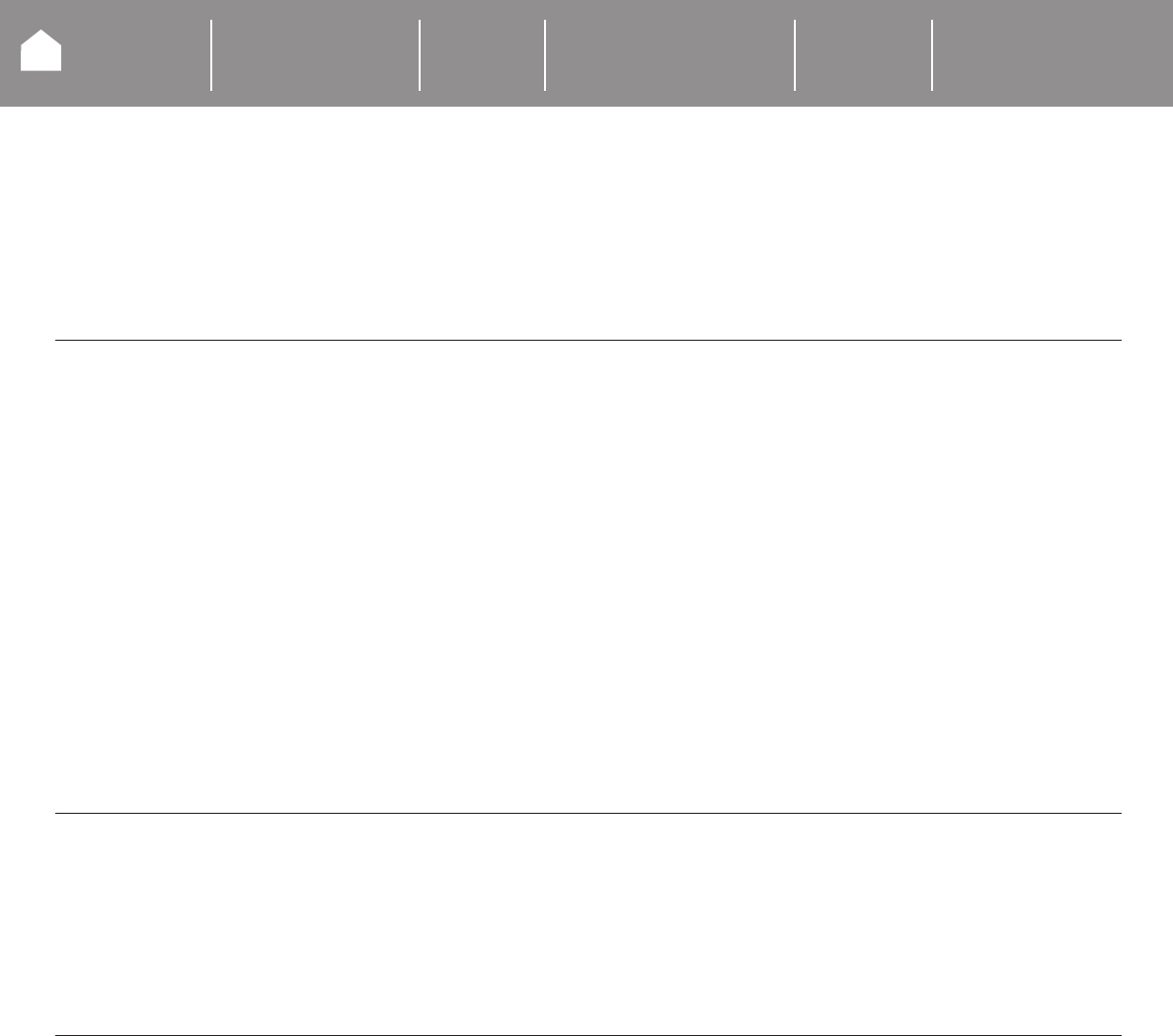
ERROR CODES
AND SOLUTIONS
FREQUENTLY ASKED
QUESTIONS
DISPLAY
ISSUES
RETURN TO
HOME PAGE
GENERAL
ISSUES
WI-FI AND
CONNECTION ISSUES
Q: What temperature will my heated floor reach?
A: Floor temperature can reach 75 - 97ºF (24 - 36ºC) depending on the
type of sub-floor and floor covering, but the normal comfortable range
is 77 - 84ºF (25 - 29ºC)
Q: Why is the “Away” set point activated on the thermostat with
an airplane icon when the Schluter Smart Thermostat app
home page shows “Home” and I have not left home nor set the
thermostat to “Away”?
A: Only one account can control Geofencing at a time. This happens
in situations when more than one smart phone is connected and
the primary smart phone that controls the Geofencing feature is
out of range. Should you wish to access control while the primary
smart phone is out of range, simply log into the account, head to the
Geofencing section and press “Replace device”.
Q: What is Frost Safe mode?
A: Frost Safe mode prevents the floor temperature from falling below the
“Min. Floor Temperature” setpoint that is selected in “Advanced Device
Settings”.
Q: I am experiencing internet and cell phone connectivity issues.
Can I unlock the keyboard even if I do not have access to the
Schluter Smart Thermostat app?
A: Yes. You can unlock the keyboard when the thermostat is in an
unlocked state. To achieve an unlocked state, unplug your router, and
power cycle the thermostat. You will be able to access the thermostat
buttons, including factory reset. Alternately, you can simply unplug the
Wi-Fi router and power cycle the thermostat to initiate a factory reset

ERROR CODES
AND SOLUTIONS
FREQUENTLY ASKED
QUESTIONS
DISPLAY
ISSUES
RETURN TO
HOME PAGE
GENERAL
ISSUES
WI-FI AND
CONNECTION ISSUES
Q: When I switch to either “Control Mode” or “Max. Floor
Temperature” on the thermostat, I do not see this change
reflected in the Schluter Smart Thermostat app.
A: These changes require a reinitialization of the app. Going back to the
thermostat main page or to “Home” will reinitialize the Schluter Smart
Thermostat app and update the settings.
Q: I changed the temperature unit from Fahrenheit (°F) to Celsius (°C)
on the thermostat, however, the Schluter Smart Thermostat app
is still displaying the temperature in Fahrenheit (F). Why are the
temperature units not syncing between the thermostat and the
app?
A: Settings such as temperature unit (°F or °C), time (12- or 24-hour
clock), and language (English or French) are not synced between the
Device and the Account. To set preferential settings in the Schluter
Smart Thermostat app, you will need to make and save changes under
the Device section and the Account section, separately.






