

2
overview
In Food Truck Champion, you are the owner of a new food truck, out
to make a name for yourself. Hire staff, get fresh ingredients from the
marketplace, and serve dishes to gain popularity. At the end of the
day, the food truck with the most popularity wins!
When you complete an order, you receive a popularity token equal in
value to the number of ingredients on the order. The popularity token
also helps to upgrade your food truck!
At the end of the game, you’ll earn a bonus popularity point for each
order you’ve completed that has your food truck logo. You can also
earn bonus popularity points by collecting sets of your food truck’s
flavor profile.
Components
• 5 Food Truck Boards
• 5 Owner Cards
• 5 Starting Order Cards
• 95 Game Cards
• 24 Popularity Tokens (8 of each value: 1, 2, and 3)
• 6 Critique Tokens
• 1 Active Player Truck Token
• First Player Card
Setup
These are the setup instructions for a 3, 4, or 5-player game. After
reading these instructions, see “Two Player Rules” on page 11 for
2-player setup and rules.
Give each player a Food Truck board, and the matching Owner card
and Starting Order card with the
icon. Return unused player
items to the box. Each player places their Owner card face-down on
their Food Truck board, and places their Starting Order card face-up
to the left of their Food Truck board in their Plating Area.
Shuffle the Game cards and deal four to each player. These cards
form the players’ opening hands, which they keep secret.

3
Deal eight cards face-up to the center of the play area to form the
Marketplace. Place the remaining cards next to the Marketplace to
form the draw deck.
In a 3-player game, take six Popularity Tokens
of each value (1, 2,
and 3) and sort them into stacks face-up by value. For each stack,
insert a Critique Token at the middle and at the bottom of the
stack. In a 4 or 5-player game, use eight Popularity Tokens per stack.
Example: In a 4-player game, each stack would be: four Popularity
Tokens, then one Critique Token, then four Popularity Tokens, then
one Critique Token.
The player who most recently ate from a food truck goes first. Give
that player the First Player card and the Active Player Truck Token.
Now begin taking normal turns starting with the Active Player and
going clockwise. (See “How To Play” on page 7.)

4
Concepts
GAME CARDS
Each card has three sections: the Ingredient (at the left of the card),
the Order Ticket (at the center of the card), and the Staff Action (at the
right of the card).
Each card can only be used for one of its sections at any given time.
For example, you cannot use a card as both an Ingredient and Staff
Action at the same time.
Starting Order cards have a in the Order Ticket section.
INGREDIENTS
There are six Ingredient types: Fruit, Dairy, Grain, Seasoning, Meat,
and Vegetable.
A card is used as an Ingredient when it is in your Fridge (see page 6) or
on an Order Ticket.

5
ORDER TICKET
A card is used as an Order Ticket when it is in your Plating Area, in your
Completed Orders pile, or in your Awards area.
Your Starting Order card is an Order Ticket.
An Order Ticket has one, two, or three Ingredient icons. One Ingredient
card matching each icon is needed to complete the Order Ticket.
There are 5 Food Truck logos, each corresponding to a Food Truck board.
Each Order Ticket has a Food Truck logo on it. You gain +1 bonus
Popularity at the end of the game for each Order Ticket in your
Completed Orders pile and your Awards area with your Food Truck logo
on it.
STAFF ACTIONS
There are five Staff Actions: Driver, Cashier, Manager, Prep Cook, and
Exec. Chef.
Driver
: Move a card from the Marketplace to your Fridge as an
Ingredient.
Cashier
: Move a card from the Marketplace to your Plating Area as
an Order Ticket.
Manager
: Move a card from the Marketplace to your Hired Staff (p6).
Hired Staff can allow you take a bonus Staff Action in future turns.
Prep Cook
: Move an Ingredient from your Fridge to an Order Ticket
in your Plating Area.
Exec. Chef
: Play a card as an Ingredient from your hand onto an
Order Ticket in your Plating Area.
You can play a card from your hand to Lead or Follow a Staff Action
(see page 7).
The Driver, Cashier, and Manager Staff Actions can also be used to
replace a card already in the corresponding section of your Food Truck
with a card from the Marketplace.
Example: Luke uses his Driver Staff Action to replace a Grain in his
Fridge with a Fruit from the Marketplace.

6
FOOD TRUCK BOARD
During the course of the game you will be placing cards on, under, and
around your Food Truck board in various capacities. At the start of the
game, the Fridge, Hired Staff, and Plating Areas may each hold up to
two cards as indicated by the Popularity icons in color. There is no limit
to the number of cards that may be added to your Awards.
The Food Truck board is broken up into 5 different sections:
The center of the Food Truck board is where you place your Owner
card face-down at the beginning of the game, and in future turns
when you play it from your hand. This area is also where you play
Game cards from your hand to Lead or Follow a Staff Action.
To the top left of the Food Truck board is the Fridge. When taking an
Ingredient from the Marketplace with the Driver Staff Action, tuck it
under your Food Truck board here so that only the Ingredient is showing.
At the bottom left of the Food Truck board is the Plating Area. When
taking an Order Ticket from the Marketplace with the Cashier Staff
Action, place it to the left of your Food Truck board here.
To the top right of the Food Truck board is your Hired Staff. When Hiring
Staff from the Marketplace with the Manager Staff Action, tuck it under
your Food Truck board here so that only the Staff Action is showing.
You may have duplicate cards in your Hired Staff, and each one gives
you a bonus Staff Action if it matches the Lead Staff Action.

7
On the bottom right of the Food Truck board are your 4 Flavor Profile
icons and your Awards. During a Critique, you move one completed
Order Ticket to your Awards. You will receive +5 bonus Popularity at
the end of the game for each set of Ingredient icons on Order Tickets
in your Awards that match your Flavor Profile.
How to play
On your turn, you may take one of the following actions:
1. Market Research
2. Take Charge
3. Lead a Staff Action
MARKET RESEARCH
Draw two cards from the deck to your hand. If this leaves you with a
hand of more than six cards, you must discard down to six cards.
If the deck is ever empty, flip the discard pile to create a new deck.
Pass the Active Player token to the left, your turn has ended.
TAKE CHARGE
Pick up your Owner card from your Food Truck board and add it to
your hand.
Pass the Active Player token to the left, your turn has ended.
If your Owner card is in your hand, it counts towards your hand limit of 6
cards. After using your Owner card, flip it face down on your player board.
Your Owner Card can never be discarded to reduce your hand size.
LEAD A STAFF ACTION
Choose a card from your hand to Lead a Staff Action, announce the
Staff Action you are leading, and place the card in the center
slot of your Food Truck board. This begins an Action Round.
The card you play to Lead a Staff Action must come from
your hand. A card in your Hired Staff may not be used to
Lead. Your Owner card can be used as any of the five
Staff Actions by playing it from your hand to Lead
or Follow.
Starting with the player to your left, in turn
order, each other player decides whether they will
Follow (perform the same Staff Action as you),
conduct Market Research, or Take Charge.

8
A player may Follow by playing a Game card with a matching Staff Action
(or their Owner card) from their hand face-up to the center of their
Food Truck board.
A player may also Follow by having a matching card in their Hired Staff.
If a player Follows by having a matching card in their Hired Staff, that
player may also conduct Market Research or Take Charge.
When performed in the Action Round, the Market Research and Take
Charge actions are the same as if you were the Active Player, except
the Active Player token does not move.
If you played a Staff Action from your hand to Lead or Follow, all Hired
Staff on your Food Truck that match the Lead Staff Action give you free
bonus Staff Actions, making it possible for you to perform the same
Staff Action more than once on your turn.
Example: Nicole leads with a Driver Staff Action. You have a Driver in
your Hired Staff, so you may automatically Follow without having to
play a card from your hand. You then decide to play a card with the
Driver Staff Action from your hand as an extra Follow, allowing you to
perform the Driver Staff Action twice.
After everyone has chosen what to do in the Action Round, all Staff
Actions and card draws are performed in turn order.
If a player is Following by having a matching card in their Hired Staff
and decided to conduct Market Research or Take Charge instead of
playing a card, the Market Research or Take Charge is performed
before their free bonus Staff Action(s). When the Action Round has
finished, players move their played Lead/Follow cards (except
Owner cards) into empty spaces in the Marketplace. If all eight
Marketplace spaces already have cards, players put played cards on
top of existing Marketplace spaces, covering and blocking access to
the card(s) underneath.
After played cards have been moved to the Marketplace, fill any
empty Marketplace positions from the deck.
When taking cards from the Marketplace, players must take
cards off the top before they can take from cards underneath.
Any Owner cards that were played are flipped face-down
on their Food Truck boards. Owner cards are never
moved to the Marketplace or to the discards. Pass the
Active Player token to the left, your turn has ended.

9
Completing Orders
When the last required Ingredient is placed onto an Order Ticket
through a Prep Cook or Exec. Chef Staff Action, remove the Order
Ticket from your Plating Area (it no longer takes up a spot in that
section) and set it below your Food Truck board in a face-down
Completed Orders pile. Take all the Ingredients used to complete the
Order Ticket and place them in the discard pile.
Take a Popularity Token from the stacks with a value equal to the
number of Ingredients on the completed Order Ticket. If there are no
tokens of the proper value, you may take one Popularity Token of a
lesser value instead. If there are no tokens of a lesser value, then you
receive no token at all.
Flip the Popularity Token face-down and place it on one of the gray
Popularity icons on your Food Truck board. This expands the capacity
of the chosen section by one card, regardless of the value of the
Popularity token.
Critique Tokens
When a Popularity Token is taken from a stack and reveals a
Critique Token, set the Critique Token aside and finish the
rest of the Action Round.
At the end of the Action Round in which a Critique
Token was revealed, each player reviews the cards
in their Completed Orders pile and chooses one
for the Critique. (Note: If you have no completed
Order Tickets, then you do nothing for the
Critique.) The chosen Order Ticket goes face-up
underneath your Awards section.
You can look at your cards in your Awards section at any time.
Example: Nicole is playing as Bear Burgers, so her Flavor Profile is
Grain, Grain, Meat, Dairy. She has two Completed Orders to review for
the Critique: Pate en Croute (Meat, Fruit, Grain), and Holy Mole Salad
(Seasoning, Meat, Vegetables). Nicole chooses Pate en Croute for the
Critique because it contains more of her Flavor Profile ingredients, and
moves the Order Ticket under the Awards section on her Food Truck board.
Each complete set of Flavor Profile Ingredients that you collect in your
Awards section will earn +5 bonus Popularity at the end of the game.

10
Once all players have Critiqued one of their completed Order Tickets,
play continues as normal.
It is possible to reveal more than one Critique Token during an Action
Round. If this happens, go through the Critique process for each
revealed Critique Token.
End of Game
The end game triggers when 2 Popularity Token stacks are exhausted.
When the end is triggered, continue normal play until all players have
had an equal number of turns (this occurs when the Active Player
token is passed to the player holding the First Player card).
Scoring
At the end of the game, everyone flips their Popularity Tokens face-up
and totals up their Popularity Token values.
Then, take the Order Tickets in your Awards and count up sets that
match your Food Truck’s Flavor Profile. Each complete set earns you
+5 Popularity.
Finally, score +1 Popularity for each Order Ticket in your Completed
Orders pile and in your Awards section that shows your Food Truck logo.
The player with the most Popularity wins!
If there is a tie, the tied player with the most completed Order Tickets
that match their Food Truck logo is the winner. If there is still a tie, the
tied player with the most Popularity Tokens wins. If there is still a tie,
then all tied players share the victory.
Solo Rules
Solo player rules are available on our website at
www.dailymagicgames.com/food-truck-champion/
Food Truck Champion
© Daily Magic Games 2017
All Rights Reserved
Designed by Nicole Jekich &
Luke Turpeinen
Development by Isaias Vallejo
& David MacKenzie
Illustrated by Claire
Donaldson
Graphic Design by Dylan
Pharaoh-Whitney
Special thanks to our kickstarter
helper deluxe backers:
Andres Aguilar
David Chien
Joe Senese
Victoria Merina
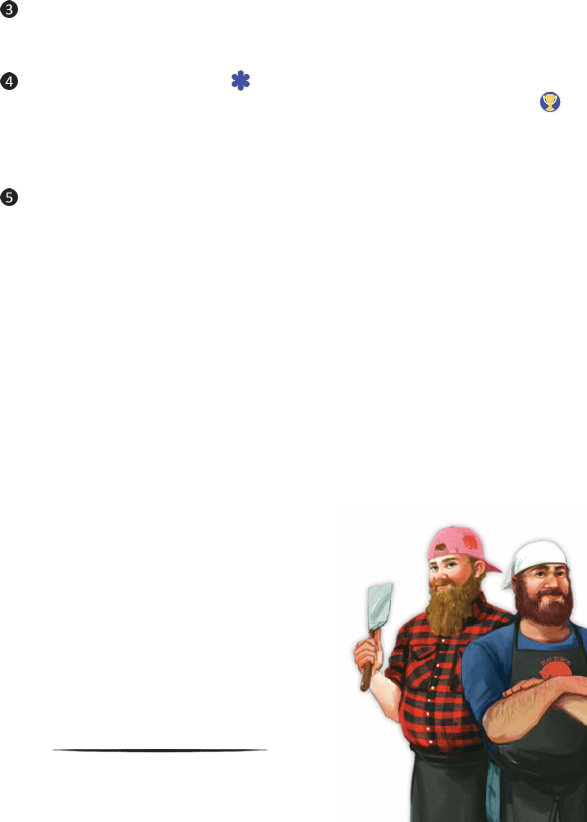
11
Two Player Rules
There is some special setup in the 2-player game. Follow the regular
setup for steps 1 and 2. Then:
Deal six cards face-up to the center of the play area to form the
Marketplace. Place the remaining cards next to the Marketplace to
form the draw deck.
Take six Popularity Tokens
of each value (1, 2, and 3) and sort
them into stacks by value. For each stack, insert a Critique Token
after every three Popularity Tokens. Each stack should be: three
Popularity Tokens, then one Critique Token, then three Popularity
Tokens, then one Critique Token.
The player who most recently ate from a food truck goes first. Give
them the First Player card and the Active Player token. Take an
unused Owner card from the box and place it face-up to the right of
the Active Player, between both players. This represents a neutral
food truck Owner in the game and becomes the neutral stack.
Now begin taking normal turns starting with the Active Player and
going clockwise.
In a 2-player game, there is a neutral food truck Owner that takes a
turn every round, after the second player.
The neutral food truck Owner always takes the Lead a Staff Action
action and starts an Action Round. Draw a card from the deck and
place it face-up on the neutral player’s Owner card. The Staff Action on
the drawn card is the Lead Staff Action for the neutral player’s Action
Round. The neutral player does not actually take an
action, but the human players decide whether they
would like to Follow, conduct Market Research,
or Take Charge, then perform their chosen
actions as usual. When the Action Round
is complete, the neutral player’s lead card
does not go to the Marketplace but is
placed under the neutral player’s Owner
card, instead.
All other rules in Food Truck Champion
remain the same for a 2-player game.

12
Quick Play Guide
On your turn, choose one action:
1. Market Research. Draw two cards, then discard down to six cards if
necessary.
2. Take Charge. Draw your Owner card into your hand.
3. Lead a Staff Action. Play a card from your hand as a Staff Action
to begin an Action Round. In turn order, all other players decide to
either Follow, do Market Research, or Take Charge. Resolve all chosen
actions in player order. Hired Staff cards provide bonus Staff Actions if
they match the Lead Staff Action. Perform cleanup: move played cards
to Marketplace, and flip Owner cards as necessary.
If you completed an Order Ticket, take a Popularity Token with a
value = to the number of Ingredients on the Order Ticket. If there is a
Critique Token, set it aside. Perform Critique at the end of the Action
Round: move one Completed Order to Awards.
End game trigger: two Popularity Token stacks are exhausted. Players
take equal turns. Score Popularity Tokens, +1 for each Completed
Order or Award with your Food Truck logo, and +5 for each complete
flavor profile set in your Awards area.
