
Create a Custom Invoice Template
This tutorial will show you how to set up your invoice template to generate invoices looking like this
example.
Page 1

Upload Logo
Open Editor
Page 2

Enter Logo
Use a Table to Align Invoice Items
Page 3

Save Template
Page 4

Generate Invoice
The template will be applied to all bookings. To generate an invoice open a booking in
BOOKINGS.
Page 5

Add Extras
Page 6
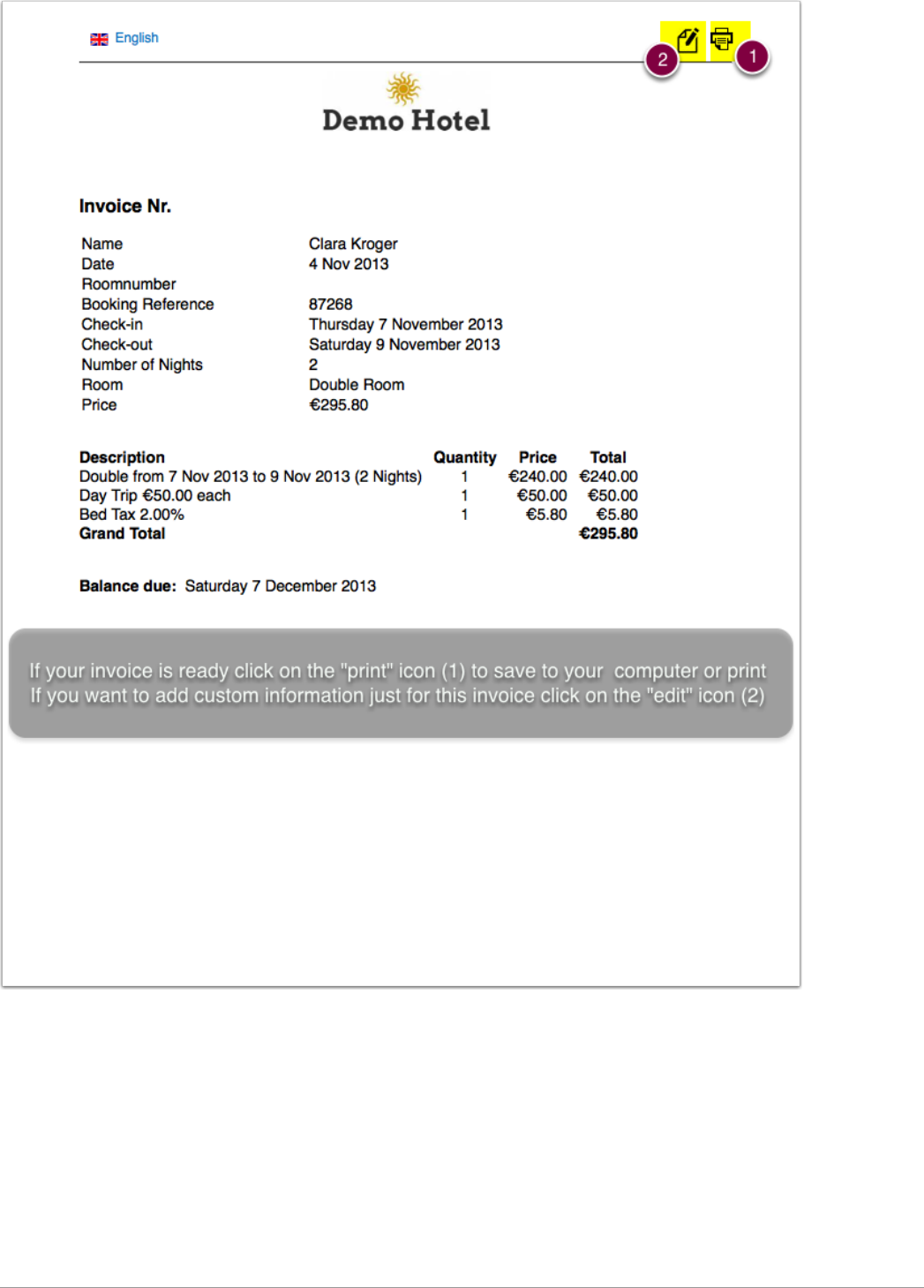
Preview Invoice
Page 7

Manually Add Custom Information
Page 8

Store Added Custom Information
Page 9
